Fix Heat Press Settings Problems Quickly!

Fix Heat Press Settings Problems Quickly!
Welcome to our guide on correcting the common problems associated with Direct to Film (DTF) printing settings. As leaders in DTF transfer printing, we've identified key aspects that, when optimized, ensure successful outcomes in your DTF printing projects. Here, we share insights into fine-tuning your process for the best results.
Key Takeaways
| Aspect | Key Takeaway |
|---|---|
| Printer Calibration | Essential for accurate color and detail reproduction. |
| Temperature and Pressure | Critical for ink adhesion and film quality. |
| Curing Time | Must be adjusted to ink and material type for durability. |
| Pre-Treatment | Ensures cleanliness and preparation for printing. |
| Maintenance | Regular checks prevent common technical issues. |
Introduction
DTF printing holds a significant position in modern fabric printing, offering versatility and efficiency. However, achieving optimal results requires understanding and addressing common challenges in DTF settings. One challenge in DTF printing is achieving color accuracy and vibrancy. To address this, it is important to properly calibrate your printer and use high-quality DTF inks. It is also crucial to use the correct color profile and make adjustments as needed to ensure the colors on your design are as accurate as possible.
Understanding DTF Printing
DTF printing technology combines durability and flexibility, making it suitable for a wide range of applications.
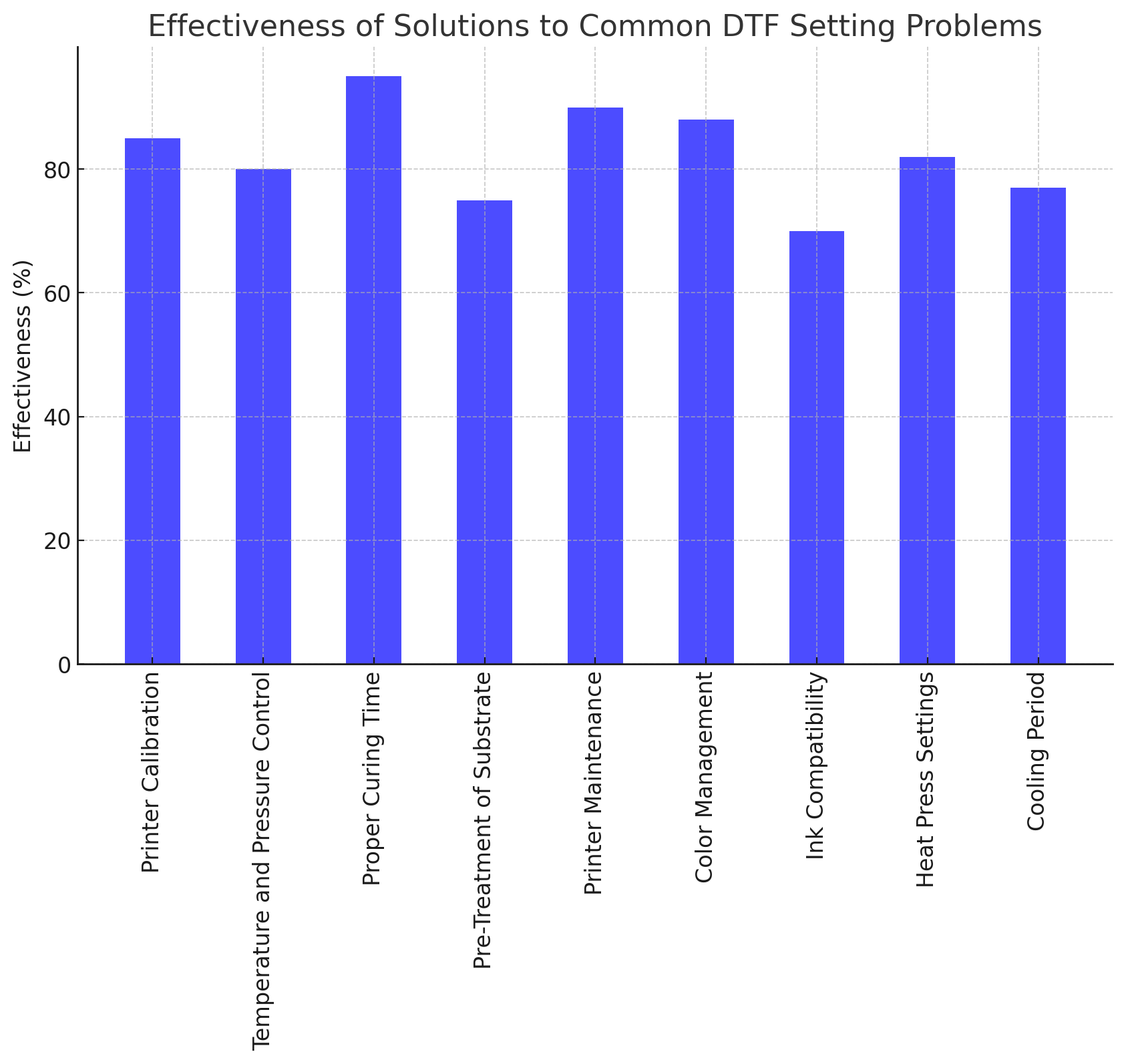
Common Heat Press Mistakes
In the world of Direct to Film (DTF) printing, achieving the perfect print isn't just about having the right equipment or materials; it's also about avoiding common pitfalls that can significantly impact the quality of your final product. Learn how to sidestep these errors for improved outcomes.
1. Ignoring the Importance of Proper Artwork Preparation
Before you even think about hitting 'print', ensuring your artwork is optimized for DTF is crucial. This means:
- Resolution Matters: Artwork should be at least 300 DPI to ensure clarity and detail in the final print.
- Color Correction: Adjusting your design to compensate for fabric color can make a world of difference. Remember, colors may appear differently on various materials.
- Mirror Your Design: Always flip your design before printing. This ensures it appears correctly when transferred onto your substrate.
2. Overlooking the Pre-press Process
Skipping the pre-press step is like trying to build a house on an uneven foundation. Pre-pressing your garment ensures:
- Moisture Removal: Any moisture in the fabric can cause issues with ink adhesion.
- Wrinkle Elimination: A smooth surface is key to a successful transfer.
3. Incorrect Heat Press Settings
The heat press is where the magic happens, but the wrong settings can turn your project into a disaster. Pay attention to:
- Temperature: Too hot, and you risk burning the transfer or the garment. Too cold, and the transfer won't adhere properly.
- Pressure: Uniform and adequate pressure is essential. Inconsistent pressure can lead to peeling or patchy prints.
- Time: Not pressing long enough can result in incomplete transfers, while too long can affect the vibrancy of your colors.
4. Neglecting the Peel Process
The moment of truth in DTF printing is the peel, and doing it wrong can ruin an otherwise perfect print. Remember:
- Peel Temperature: Some transfers require a hot peel, while others need to cool down. Follow the specific instructions for your transfer film.
- Peel Speed and Angle: A steady, consistent peel at the right angle helps ensure the entire design transfers smoothly.
5. Improper Maintenance of Equipment
Your heat press and printer are the heart and soul of your DTF operation. Keeping them in top shape is non-negotiable:
- Regular Cleaning: Build-up of ink, adhesive, or other materials can affect print quality.
- Routine Checks: Ensure your heat press provides consistent pressure and temperature across its entire surface.
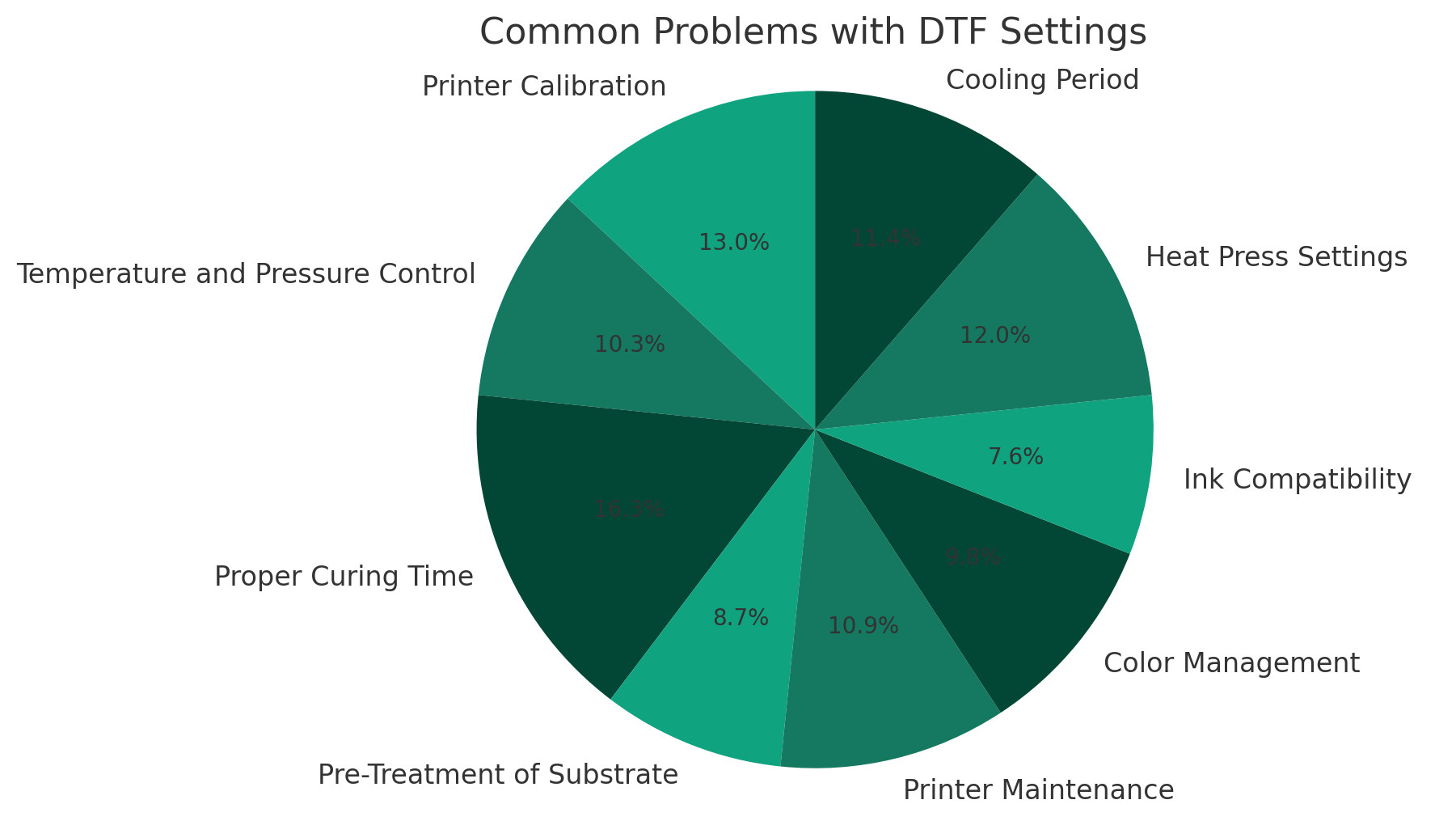
Step-by-Step DTF Printing Process
From file preparation to post-printing, follow our Step-by-Step Guide to Printing DTF Transfers for comprehensive insights.
Heat Press Troubleshooting
Address issues like ink compatibility and heat press settings to improve quality.
1. Ink compatibility: It is important to ensure that the type of ink being used is compatible with the material being printed on and the heat press being used. Some inks may not adhere well to certain fabrics or may not withstand the heat press process. It is recommended to use high-quality, durable inks that are specifically designed for heat transfer printing.
2. Heat press settings: Proper heat press settings are crucial to achieving high-quality results. It is important to follow the manufacturer's instructions for the specific heat press being used, including temperature, time, and pressure settings. Using the wrong settings can result in uneven or poor-quality prints.
3. Test prints: Before committing to a full production run, it is always a good idea to do test prints to ensure that the ink, material, and heat press settings are all working together effectively. This can help identify any potential issues or areas for improvement before moving forward with larger orders.
4. Regular maintenance: Keeping your heat press clean and well-maintained can also help improve the quality of your prints. Regularly cleaning the platen and ensuring that all parts are in good working order can help prevent issues such as uneven pressure or temperature fluctuations that can affect print quality.
By addressing these issues and taking the time to ensure that ink compatibility and heat press settings are optimized, you can improve the overall quality of your heat transfer prints and create more professional-looking finished products. Simple Heat Press Instructions
Maintaining Your DTF Printer
Consistent print quality hinges on regular printer maintenance. We offer practical tips for upkeep and troubleshooting.
1. Keep your printer clean: Dust, debris, and ink residue can build up inside your printer and affect print quality. Regularly clean the exterior of your printer with a soft, dry cloth, and use compressed air to clean the interior.
2. Check and replace ink cartridges: Low ink levels can result in faded or streaky prints. Check your ink levels regularly and replace cartridges when necessary. It's important to use high-quality, compatible ink cartridges for optimal print quality.
3. Run printer maintenance tools: Many printers come with built-in maintenance tools that can help improve print quality. Check your printer's manual for instructions on how to run maintenance tasks like nozzle cleaning and print head alignment.
4. Calibrate your printer: Calibrating your printer ensures that colors are printed accurately and consistently. Most printers have a calibration function in their settings menu that you can use to adjust color settings.
5. Use high-quality paper: The type and quality of paper you use can impact print quality. Use the recommended paper type for your printer and avoid using damaged or wrinkled paper.
6. Update printer drivers: Make sure your printer drivers are up to date to ensure optimal performance and print quality. Check the manufacturer's website for the latest driver updates for your printer model.
7. Troubleshoot printing issues: If you're experiencing print quality issues like streaks, smudges, or faded prints, troubleshoot the problem by checking for clogged nozzles, adjusting print settings, or running maintenance tasks.
Regular maintenance and troubleshooting can help ensure that your printer produces high-quality prints consistently. By following these practical tips, you can keep your printer in top condition and avoid costly repairs or replacements.
Leveraging DTF for Your Clothing Brand
DTF can be a game-changer for starting a clothing brand on a budget. Direct-to-film (DTF) printing is a cost-effective method for creating high-quality designs on apparel without the need for expensive screen printing equipment. This technique allows small businesses to produce custom designs on demand, reducing the need for large batch orders and minimizing inventory costs.
By using DTF printing, entrepreneurs can quickly test designs and respond to customer preferences without the financial risk of investing in large quantities of inventory. This flexibility also allows for quicker turnaround times, making it easier to keep up with changing trends in the fashion industry.
Additionally, DTF printing offers a wide range of design capabilities, including vibrant colors, intricate details, and the ability to print on a variety of fabrics. This enables clothing brands to create unique and eye-catching designs that stand out in a crowded market.
Overall, DTF printing can be a game-changer for starting a clothing brand on a budget by providing a cost-effective and flexible solution for creating custom apparel designs. The Ultimate Blueprint to Starting a Low Budget Clothing Brand with DTF
Learning Resources
To deepen your understanding, here are three handpicked video resources:
- Common DTF Mistakes - What NOT to do!
- How To Print A Full Shirt With A Heat Press - Front, Back, and Neck Tag
Conclusion
Understanding and implementing the right DTF settings is crucial for achieving high-quality prints. By addressing the common issues outlined, you can significantly improve your print quality and adhesion. We encourage you to explore these resources further and apply this knowledge to enhance your DTF printing process.
As pioneers in DTF technology, we aim to empower you with the knowledge and tools necessary for success. Remember, perfection in printing begins with mastering the essentials and diligently addressing common issues. Explore, learn, and transform your printing projects into stunning realities.
